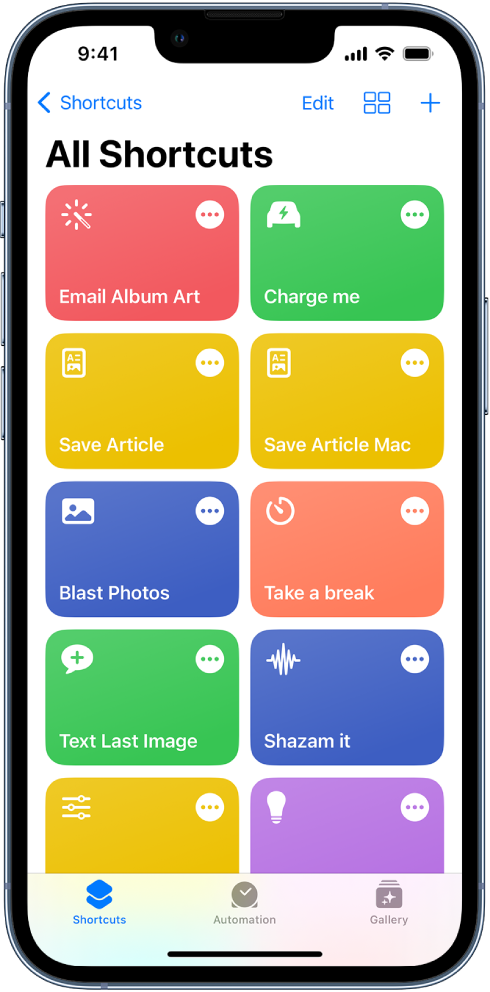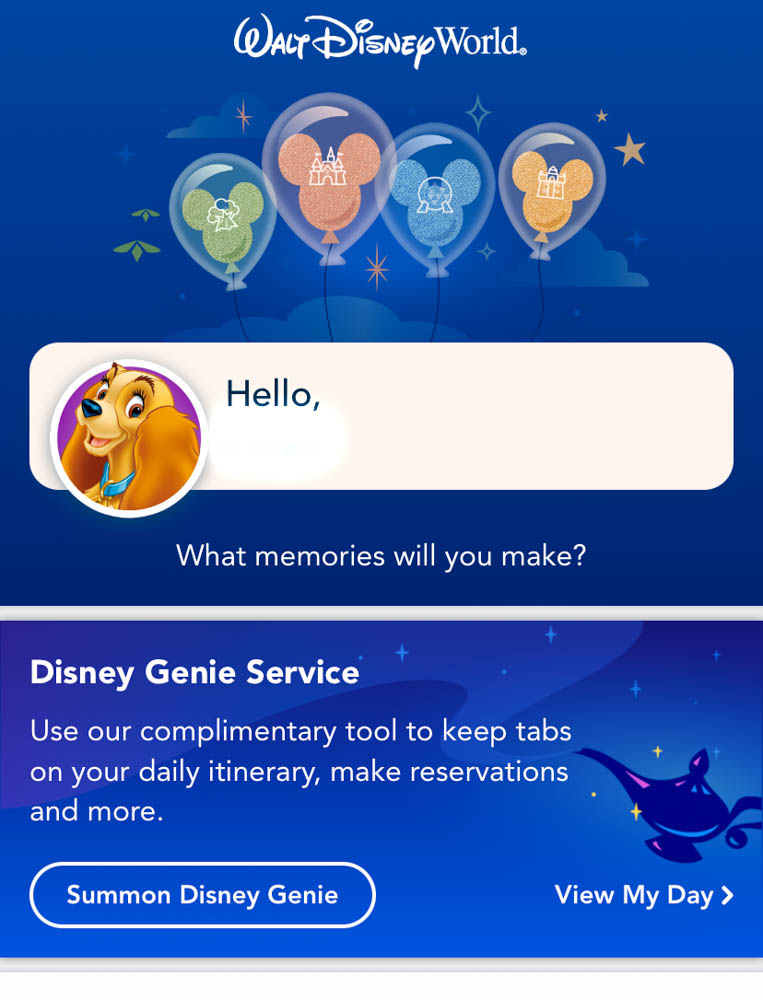Did you know there are many different ways to get into the Parks at Disney World? You can use the hard ticket, an Apple Watch, the MDE App, or my favorite the MagicBand!
When you first buy tickets to the parks, you will be given a hard ticket at Guest Services which will allow access to the parks and also can be used for DAS, Genie +, and Lightning Lanes. I have used the pass before and I think it’s great if you are only going for one day.

You can also link your Apple Watch to your pass or use the MDE App which will allow you to do the same thing the Hard Ticket does! If you are a frequent goer or plan to go to the parks for multiple days then I recommend the MagicBand!

You can purchase a MagicBand at any of the parks, Disney Springs, and even online at shopDisney. There are 100s of different options to choose from. Using a MagicBand at Disney is a breeze! Once you receive your MagicBand, which is linked to your Disney account, follow these simple steps:
- Wear your MagicBand: Slip the adjustable band onto your wrist and ensure it's secure and comfortable.
- Link your MagicBand: Prior to your visit, link your MagicBand to your Disney account. You can do this through the My Disney Experience website or mobile app. This step connects your MagicBand to all the plans and reservations you've made, including park tickets, Genie+, dining reservations, and more.
- Park entry: When you arrive at a Disney park, approach the entrance gate and locate the Mickey-shaped touchpoint. Simply tap your MagicBand against the touchpoint and wait for the green light and a pleasant chime. This grants you entry into the park. Note that each member of your party needs to have their own MagicBand for individual entry.
- Genie+: If you have pre-selected Genie+ attractions, proceed to the designated queue at the chosen attraction. Locate the Mickey-shaped touchpoint at the entrance and tap your MagicBand against it. This grants you access to the shorter, expedited line, allowing you to skip the regular queue.
- PhotoPass: Disney's talented photographers capture magical moments throughout the parks. When you spot a Disney PhotoPass photographer, ask them to take your photo. Afterward, they will scan your MagicBand, linking the photo to your account. You can view, download, and purchase these photos later.
- Dining and purchases: When dining at Disney restaurants or making purchases at shops, look for the touchpoint near the cash register. Tap your MagicBand against it, and the cost of your meal or purchase will be automatically charged to the credit card linked to your Disney account. No need to carry cash or credit cards!
Remember, your MagicBand is your key to a seamless and magical experience at Disney. It simplifies park entry, grants access to Genie+ attractions, allows for easy PhotoPass linking, and serves as a convenient payment method. So, wear your MagicBand with pride and immerse yourself in the wonders of the Disney universe!

The Magic Band can be useful in many ways. You can use it as your entry into the park, Genie +, Lighting Lanes, as the key to your Disney Resort room, and you can even link your wallet to it for easy access to purchase food and merchandise. One of the coolest features of the Magic Band is the interactive aspect! It can be used for all sorts of fun things throughout all of the parks like select nighttime spectaculars which will make your MagicBand light up, vibrate and interact! 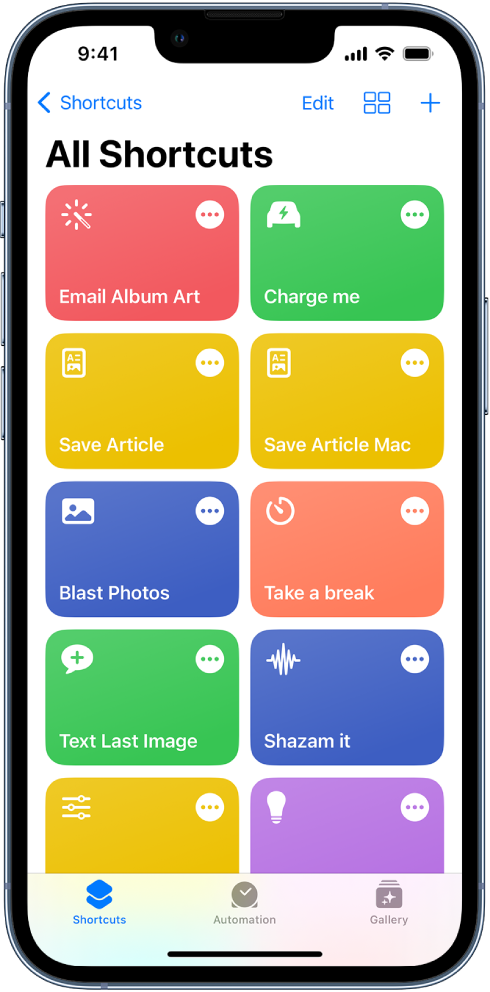
One thing that has been super useful in the parks for me is creating a shortcut on your phone that allows you to tap your MagicBand to the back of your phone and it will automatically open the My Disney Experience App. To create a shortcut on your phone to open the My Disney Experience (MDE) app with your watch, you can follow these steps:
- Ensure that both your phone and watch are connected and paired.
- On your phone's home screen, find the 'Shorcuts' App..
You’ll want to “create a personal automation” . Go down to “NFC” and when you click “scan your tag” this is when you will scan your Disney MagicBand to your iPhone.
- Next, you can name this NFC/ RFID item. It’s smart to name it something specific, like “Mickey’s MagicBand” so you can identify it and change it later.
- After clicking “next” you will click “open app” and scroll down to choose “Disney World.” Of course, if you are a Disneyland Resort lover, you can open this app instead, or if you are a chronic Disney merchandise browser, shopDisney could also be an option for you!
- After clicking “next” again, be sure to turn off “ask before running” so that the My Disney Experience app will open with no further prompts, making it instant.
Now, whenever you want to open the MDE app with your watch, simply tap your MagicBand to the back of your phone.
This shortcut will allow you to quickly access the MDE app, which can help you manage your Disney plans, view Genie+, make dining reservations, check attraction wait times, and more. Additionally, if you have a smartwatch connected to your phone, you can receive notifications and updates from the MDE app directly on your wrist for added convenience while exploring the Disney parks.
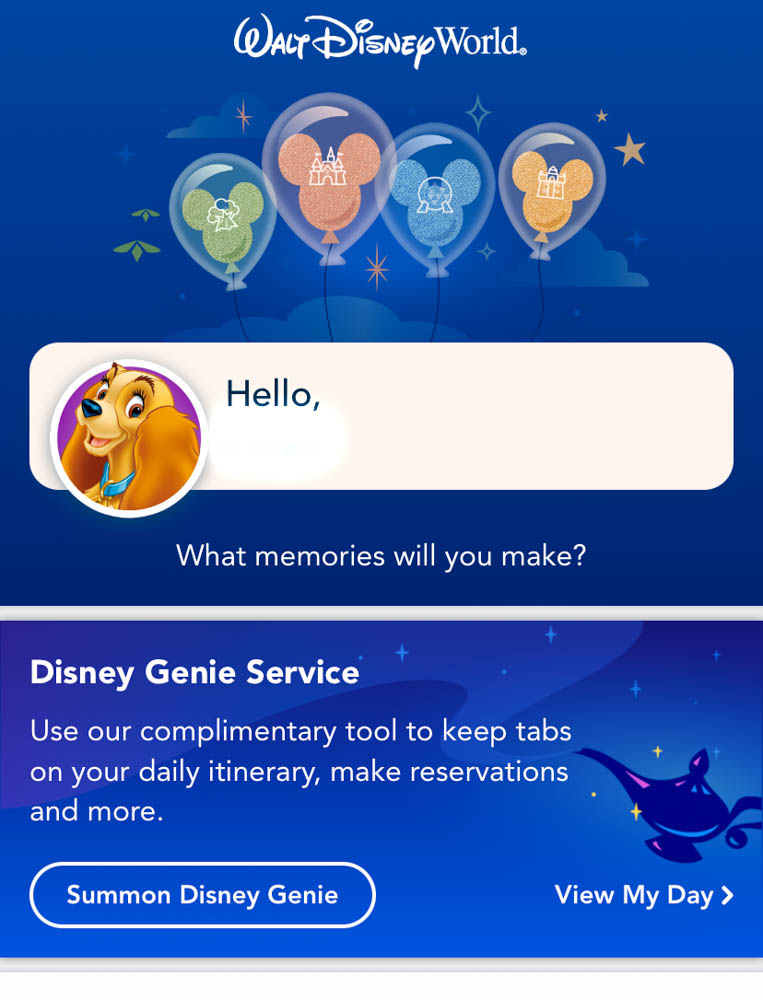
MagicBands have undoubtedly transformed the Disney experience, making it more seamless, convenient, and personalized than ever before. From effortless park entry and touchless transactions to Genie+ and dining reservations, these technologically advanced wristbands have revolutionized the way guests navigate the enchanting world of Disney. With their vibrant designs and myriad functionalities, MagicBands have truly become the key to unlocking a magical adventure, allowing guests to focus on creating unforgettable memories and immersing themselves in the wonders of the Disney universe. So, whether you're a first-time visitor or a seasoned Disney enthusiast, embracing the power of MagicBands will undoubtedly enhance your journey and help make your Disney vacation truly unforgettable. So, put on your MagicBand and get ready to embark on a truly enchanting experience!